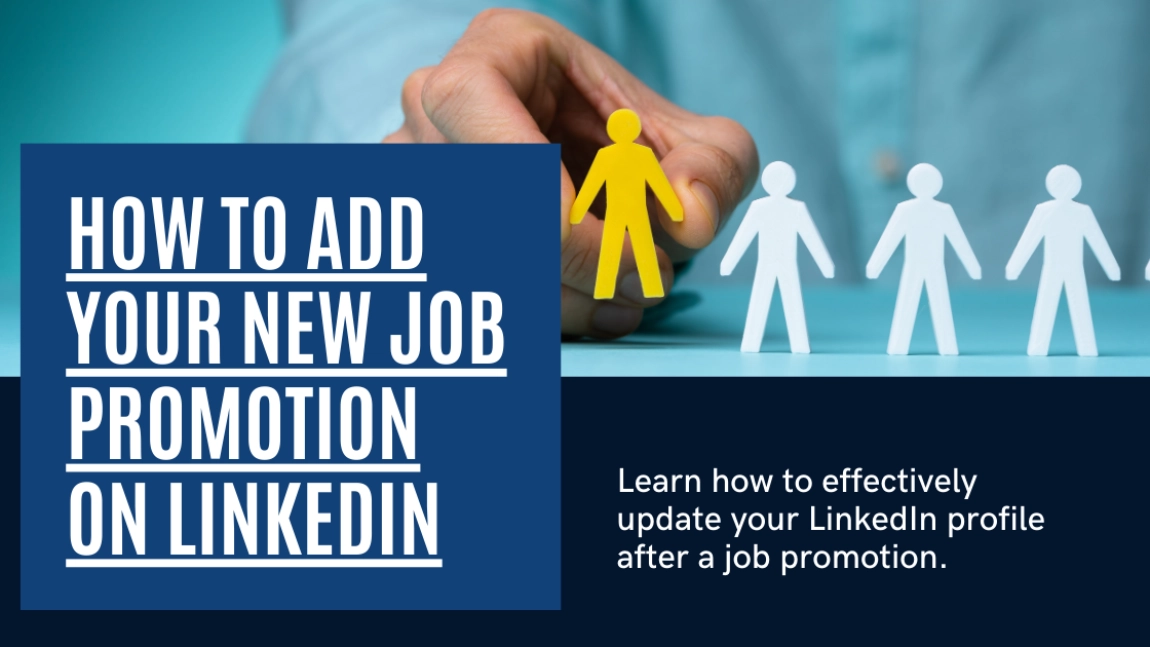Introduction
If you’ve recently been promoted, congratulations are in order! It’s essential to update your LinkedIn profile to reflect your new status, celebrate with your network, and seize potential leads that recognize your accomplishments. In the age of digital connection and personal branding, CraftDraft leads the way in streamlining your LinkedIn profile updates and outreach with efficient automation tools. Discover how to harness the power of CraftDraft as we walk you through the best practices to add a promotion on LinkedIn and properly notify your contacts.
How to Add a Job Promotion on LinkedIn (Within The Same Company)
The process of adding a promotion within the same company on LinkedIn is straightforward:
- Visit your LinkedIn profile and navigate to the job experience section.
- Select your current role and click on the plus sign to add a new position.
- Fill in the details of your promotion, including the new title and start date.
- Decide if you want to terminate your current position immediately or retain it.
- Should you choose to notify your contacts, select the appropriate setting to share the update.
Remember that it may take time before the promotion becomes visible to your network, allowing you to make edits if necessary.
When And Why You Should Add A Promotion on LinkedIn
Adding a promotion can significantly enhance your visibility and networking on LinkedIn. Here’s why you should consider it:
- It boosts your profile in job search algorithms, increasing your discoverability.
- It expands your professional network with valuable connections.
- It serves as an impressive showcase of your professional achievements, possibly attracting potential leads.
- An updated profile ensures accuracy for new connections.
What to Include in Your Job Promotions on LinkedIn: Top 5 Best Practices And Examples
Including the right details in your job promotion can make a world of difference:
- Key Achievements: Quantify your results and achievements that led to your promotion.
- Soft Skills: Describe how these have played a role in your promotion, attracting those who value these traits.
- Avoid Daily Responsibilities: Focus on achievements rather than everyday tasks familiar to a CEO or manager.
- Rich/Interactive Media: Enhance your profile with visual elements that reflect your professional brand.
- Notify Contacts Judiciously: Evaluate when it is appropriate to announce your promotion given the nature and significance of your new role.
Consider the intention behind each notification regarding your new career milestone and tailor your announcement accordingly.
Introducing Your Promotion with CraftDraft 🚀
Announcing a promotion on LinkedIn using CraftDraft is all about making a significant impression on your professional network. It's not just an update; it's a strategic move that demonstrates your career progression. CraftDraft assists you in seamlessly integrating this new milestone into your LinkedIn profile.
With CraftDraft, the process becomes more than an announcement—it's a statement about your professional journey. It's essential to ensure that your promotion stands out and reflects the narrative you want to portray in your career.
A Step-by-Step Guide to Updating Your LinkedIn Profile with CraftDraft ✅
- Begin by logging into your CraftDraft account and navigate to the LinkedIn profile update section.
- Click on the 'Edit' button next to your current position, and enter the details of your new promotion such as the job title, company name, and other relevant information.
- Once you've updated your job information, CraftDraft offers you the choice to craft a personalized message that showcases the value of your new role and the journey leading up to it.
- With your message ready, it's time to decide whether to share it only with your LinkedIn connections or to a broader audience. CraftDraft's interface provides intuitive options, allowing you to control the extent of your announcement.
- Review all the changes and your crafted message thoroughly before you hit the 'Save and Notify' button to share your exciting news with your network.
Best Practices for a Successful Promotion Announcement with CraftDraft 🌟
When using CraftDraft to announce your promotion, it's crucial to follow some best practices for a successful update. First and foremost, be clear and concise in your announcement to capture your network's attention effectively. It's advisable to emphasize the skills and experiences that led to your promotion, establishing your expertise.
Furthermore, time your update strategically to ensure maximum visibility. CraftDraft's analytics can guide you on the best time to post based on when your connections are most active. Don't forget to interact with the congratulatory comments you receive, as it fosters stronger connections and engagement within your network.
Conclusion
Whether within the same company or through new opportunities, a promotion is a pivotal career development to share on LinkedIn. CraftDraft simplifies the management of your professional brand, allowing you to update your profile and notify your network with ease. Remember to use a strategic approach when adding your promotion and choosing to share the news. By following the outlined best practices and leveraging the power of CraftDraft, you can enhance your LinkedIn presence and optimize your networking efforts for success.